Microsoft Azure Administrator (AZ-104) Practice Exam – Test 1
Google Ads:
You have an Azure virtual machine named VM1 that runs Windows Server 2019. You save VM1 as a template named Template1 to the Azure Resource Manager library. You plan to deploy a virtual machine named VM2 from Template1. What can you configure during the deployment of VM2?
Explanation: When deploying a virtual machine from a template, you must specify: the Resource Group name and location for the VM the administrator username and password an unique DNS name for the public IP Reference: https://docs.microsoft.com/en-us/azure/virtual-machines/windows/ps-template
You have an app named App1 that runs on two Azure virtual machines named VM1 and VM2. You plan to implement an Azure Availability Set for App1. The solution must ensure that App1 is available during planned maintenance of the hardware hosting VM1 and VM2. What should you include in the Availability Set?
Explanation: Microsoft updates, which Microsoft refers to as planned maintenance events, sometimes require that VMs be rebooted to complete the update. To reduce the https://www.gratisexam.com/ 885CB989129A5F974833949052CFB2F2 impact on VMs, the Azure fabric is divided into update domains to ensure that not all VMs are rebooted at the same time. Incorrect Answers: A: An update domain is a group of VMs and underlying physical hardware that can be rebooted at the same time. B, C: A fault domain shares common storage as well as a common power source and network switch. It is used to protect against unplanned system failure. References: https://petri.com/understanding-azure-availability-sets https://docs.microsoft.com/en-us/azure/virtual-machines/windows/tutorial-availability-sets
You have a Microsoft 365 tenant and an Azure Active Directory (Azure AD) tenant named contoso.com. You plan to grant three users named User1, User2, and User3 access to a temporary Microsoft SharePoint document library named Library1. You need to create groups for the users. The solution must ensure that the groups are deleted automatically after 180 days. Which two groups should you create? Each correct answer presents a complete solution. NOTE: Each correct selection is worth one point
Please select 2 correct answers
Explanation: You can set expiration policy only for Office 365 groups in Azure Active Directory (Azure AD). Note: With the increase in usage of Office 365 Groups, administrators and users need a way to clean up unused groups. Expiration policies can help remove inactive groups from the system and make things cleaner. When a group expires, all of its associated services (the mailbox, Planner, SharePoint site, etc.) are also deleted. You can set up a rule for dynamic membership on security groups or Office 365 groups. Incorrect Answers: B, D, E: You can set expiration policy only for Office 365 groups in Azure Active Directory (Azure AD). Reference: https://docs.microsoft.com/en-us/office365/admin/create-groups/office-365-groups-expiration-policy?view=o365-worldwide
You plan to deploy three Azure virtual machines named VM1, VM2, and VM3. The virtual machines will host a web app named App1. You need to ensure that at least two virtual machines are available if a single Azure datacenter becomes unavailable. What should you deploy?
Explanation: Availability sets are a datacenter configuration to provide VM redundancy and availability. This configuration within a datacenter ensures that during either a planned or unplanned maintenance event, at least one virtual machine is available. Reference: https://docs.microsoft.com/en-us/azure/virtual-machines/windows/manage-availability https://docs.microsoft.com/en-us/azure/virtual-machines/windows/tutorial-availability-sets
Advertisement
You have an Azure virtual machine named VM1 that runs Windows Server 2019. You sign in to VM1 as a user named User1 and perform the following actions: Create files on drive C. Create files on drive D. Modify the screen saver timeout. Change the desktop background. You plan to redeploy VM1. Which changes will be lost after you redeploy VM1?
You have five Azure virtual machines that run Windows Server 2016. The virtual machines are configured as web servers. You have an Azure load balancer named LB1 that provides load balancing services for the virtual machines. You need to ensure that visitors are serviced by the same web server for each request. What should you configure?
Explanation: With Sticky Sessions when a client starts a session on one of your web servers, session stays on that specific server. To configure An Azure Load-Balancer For Sticky Sessions set Session persistence to Client IP.
You have an Azure subscription named Subscription1 and an on-premises deployment of Microsoft System Center Service Manager. Subscription1 contains a virtual machine named VM1. You need to ensure that an alert is set in Service Manager when the amount of available memory on VM1 is below 10 percent. What should you do first?
Explanation: The IT Service Management Connector (ITSMC) allows you to connect Azure and a supported IT Service Management (ITSM) product/service, such as the Microsoft System Center Service Manager. With ITSMC, you can create work items in ITSM tool, based on your Azure alerts (metric alerts, Activity Log alerts and Log Analytics alerts). Reference: https://docs.microsoft.com/en-us/azure/azure-monitor/platform/itsmc-overview
You have an Azure Active Directory (Azure AD) tenant that contains 5,000 user accounts. You create a new user account named AdminUser1. You need to assign the User administrator administrative role to AdminUser1. What should you do from the user account properties?
Explanation Explanation/Reference: Explanation: Assign a role to a user 1. Sign in to the Azure portal with an account that's a global admin or privileged role admin for the directory. 2. Select Azure Active Directory, select Users, and then select a specific user from the list. 3. For the selected user, select Directory role, select Add role, and then pick the appropriate admin roles from the Directory roles list, such as Conditional access administrator. 4. Press Select to save. Reference: https://docs.microsoft.com/en-us/azure/active-directory/fundamentals/active-directory-users-assign-role-azure-portal
Advertisement
You have an Azure subscription named Subscription1. You deploy a Linux virtual machine named VM1 to Subscription1. You need to monitor the metrics and the logs of VM1. What should you use?
Explanation Explanation/Reference: Explanation: You can use extensions to configure diagnostics on your VMs to collect additional metric data. The basic host metrics are available, but to see more granular and VM-specific metrics, you need to install the Azure diagnostics extension on the VM. The Azure diagnostics extension allows additional monitoring and diagnostics data to be retrieved from the VM. Reference: https://docs.microsoft.com/en-us/azure/virtual-machines/linux/tutorial-monitoring
You plan to deploy several Azure virtual machines that will run Windows Server 2019 in a virtual machine scale set by using an Azure Resource Manager template. You need to ensure that NGINX is available on all the virtual machines after they are deployed. What should you use?
You have an Azure subscription that contains a storage account named account1. You plan to upload the disk files of a virtual machine to account1 from your on-premises network. The on-premises network uses a public IP address space of 131.107.1.0/24. You plan to use the disk files to provision an Azure virtual machine named VM1. VM1 will be attached to a virtual network named VNet1. VNet1 uses an IP address space of 192.168.0.0/24. You need to configure account1 to meet the following requirements: Ensure that you can upload the disk files to account1. Ensure that you can attach the disks to VM1. Prevent all other access to account1. Which two actions should you perform? Each correct answer presents part of the solution. NOTE: Each correct selection is worth one point.
Please select 2 correct answers
Explanation: A: By default, storage accounts accept connections from clients on any network. To limit access to selected networks, you must first change the default action. Azure portal https://www.gratisexam.com/ 885CB989129A5F974833949052CFB2F2 1. Navigate to the storage account you want to secure. 2. Click on the settings menu called Firewalls and virtual networks. 3. To deny access by default, choose to allow access from 'Selected networks'. To allow traffic from all networks, choose to allow access from 'All networks'. 4. Click Save to apply your changes. E: Grant access from a Virtual Network Storage accounts can be configured to allow access only from specific Azure Virtual Networks. By enabling a Service Endpoint for Azure Storage within the Virtual Network, traffic is ensured an optimal route to the Azure Storage service. The identities of the virtual network and the subnet are also transmitted with each request. Reference: https://docs.microsoft.com/en-us/azure/storage/common/storage-network-security
You have an Azure subscription that contains 10 virtual networks. The virtual networks are hosted in separate resource groups. Another administrator plans to create several network security groups (NSGs) in the subscription. You need to ensure that when an NSG is created, it automatically blocks TCP port 8080 between the virtual networks. Solution: You configure a custom policy definition, and then you assign the policy to the subscription. Does this meet the goal?
Explanation: Resource policy definition used by Azure Policy enables you to establish conventions for resources in your organization by describing when the policy is enforced and what effect to take. By defining conventions, you can control costs and more easily manage your resources. Reference: https://docs.microsoft.com/en-us/azure/azure-policy/policy-definition
Advertisement
You have an Azure subscription that contains an Azure Active Directory (Azure AD) tenant named contoso.com and an Azure Kubernetes Service (AKS) cluster named AKS1. An administrator reports that she is unable to grant access to AKS1 to the users in contoso.com. You need to ensure that access to AKS1 can be granted to the contoso.com users. What should you do first?
You have an Azure Storage account named storage1. You plan to use AzCopy to copy data to storage1. You need to identify the storage services in storage1 to which you can copy the data. What should you identify?
Explanation/Reference: Explanation: AzCopy is a command-line utility that you can use to copy blobs or files to or from a storage account. Incorrect Answers: A, C, E: AzCopy does not support table and queue storage services. D: AzCopy supports file storage services, as well as blob storage services. Reference: https://docs.microsoft.com/en-us/azure/storage/common/storage-use-azcopy-v10
Your on-premises network contains an SMB share named Share1. You have an Azure subscription that contains the following resources: A web app named webapp1 A virtual network named VNET1 You need to ensure that webapp1 can connect to Share1. What should you deploy?
Explanation/Reference: Explanation: A Site-to-Site VPN gateway connection can be used to connect your on-premises network to an Azure virtual network over an IPsec/IKE (IKEv1 or IKEv2) VPN tunnel. This type of connection requires a VPN device, a VPN gateway, located on-premises that has an externally facing public IP address assigned to it. Incorrect Answers: B: Application Proxy is a feature of Azure AD that enables users to access on-premises web applications from a remote client. Reference: https://docs.microsoft.com/en-us/azure/vpn-gateway/vpn-gateway-howto-site-to-site-resource-manager-portal
You recently created a new Azure subscription that contains a user named Admin1. Admin1 attempts to deploy an Azure Marketplace resource by using an Azure Resource Manager template. Admin1 deploys the template by using Azure PowerShell and receives the following error message: “User failed validation to purchase resources. Error message: “Legal terms have not been accepted for this item on this subscription. To accept legal terms, please go to the Azure portal (http://go.microsoft.com/fwlink/?LinkId=534873) and configure programmatic deployment for the Marketplace item or create it there for the first time.” You need to ensure that Admin1 can deploy the Marketplace resource successfully. What should you do?
Explanation/Reference: Reference: https://docs.microsoft.com/en-us/powershell/module/az.marketplaceordering/set-azmarketplaceterms?view=azps-4.1.0
Advertisement
You have an Azure subscription that contains 10 virtual networks. The virtual networks are hosted in separate resource groups. Another administrator plans to create several network security groups (NSGs) in the subscription. You need to ensure that when an NSG is created, it automatically blocks TCP port 8080 between the virtual networks. Solution: You assign a built-in policy definition to the subscription. Does this meet the goal?
Explanation/Reference: Explanation: Resource policy definition used by Azure Policy enables you to establish conventions for resources in your organization by describing when the policy is enforced and what effect to take. By defining conventions, you can control costs and more easily manage your resources. Reference: https://docs.microsoft.com/en-us/azure/azure-policy/policy-definition
You have an Azure subscription named Subscription1. Subscription1 contains a resource group named RG1. RG1 contains resources that were deployed by using templates. You need to view the date and time when the resources were created in RG1. Solution: From the RG1 blade, you click Automation script. Does this meet the goal?
Explanation Explanation/Reference: Explanation: From the RG1 blade, click Deployments. You see a history of deployment for the resource group. Reference: https://docs.microsoft.com/en-us/azure/azure-resource-manager/templates/template-tutorial-create-first-template?tabs=azure-powershell
You have an Azure Active Directory (Azure AD) tenant named contoso.onmicrosoft.com that contains 100 user accounts. You purchase 10 Azure AD Premium P2 licenses for the tenant. You need to ensure that 10 users can use all the Azure AD Premium features. What should you do?
Explanation/Reference: Reference: https://docs.microsoft.com/en-us/azure/active-directory/fundamentals/license-users-groups
You have an Azure subscription that contains an Azure virtual machine named VM1. VM1 runs a financial reporting app named App1 that does not support multiple active instances. At the end of each month, CPU usage for VM1 peaks when App1 runs. You need to create a scheduled runbook to increase the processor performance of VM1 at the end of each month. What task should you include in the runbook?
Explanation/Reference: Reference: https://docs.microsoft.com/en-us/azure/automation/automation-quickstart-dsc-configuration
Click Next Button or HERE for more Questions
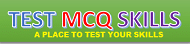 TEST MCQ SKILLS | A Place to test Your Knowledge Test your skills about knowledge you have
TEST MCQ SKILLS | A Place to test Your Knowledge Test your skills about knowledge you have

